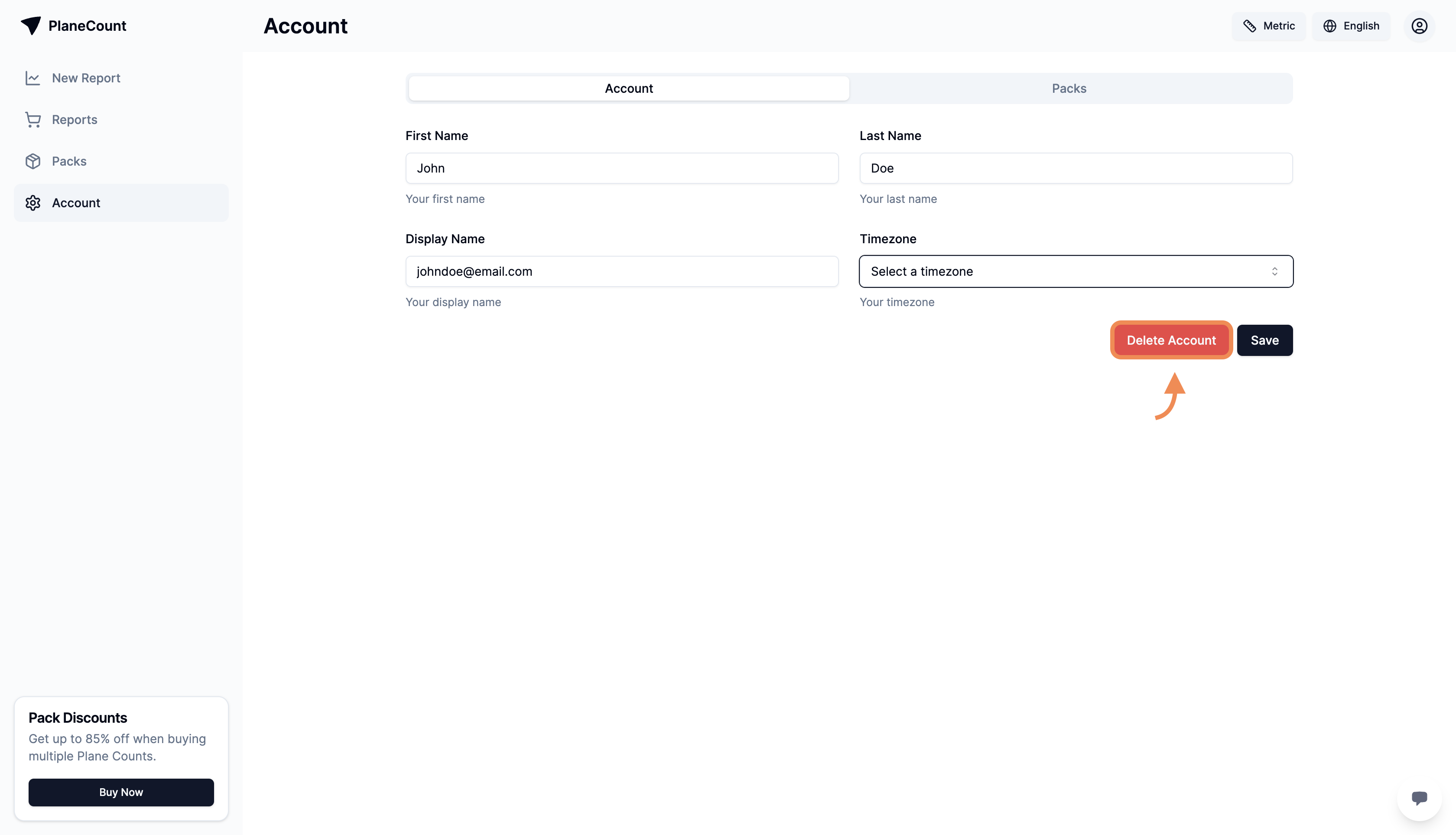Account settings
Delete account
Navigate to your dashboard
To delete your account, navigate to the PlaneCount dashboard and click on the Account button in the navigation bar.
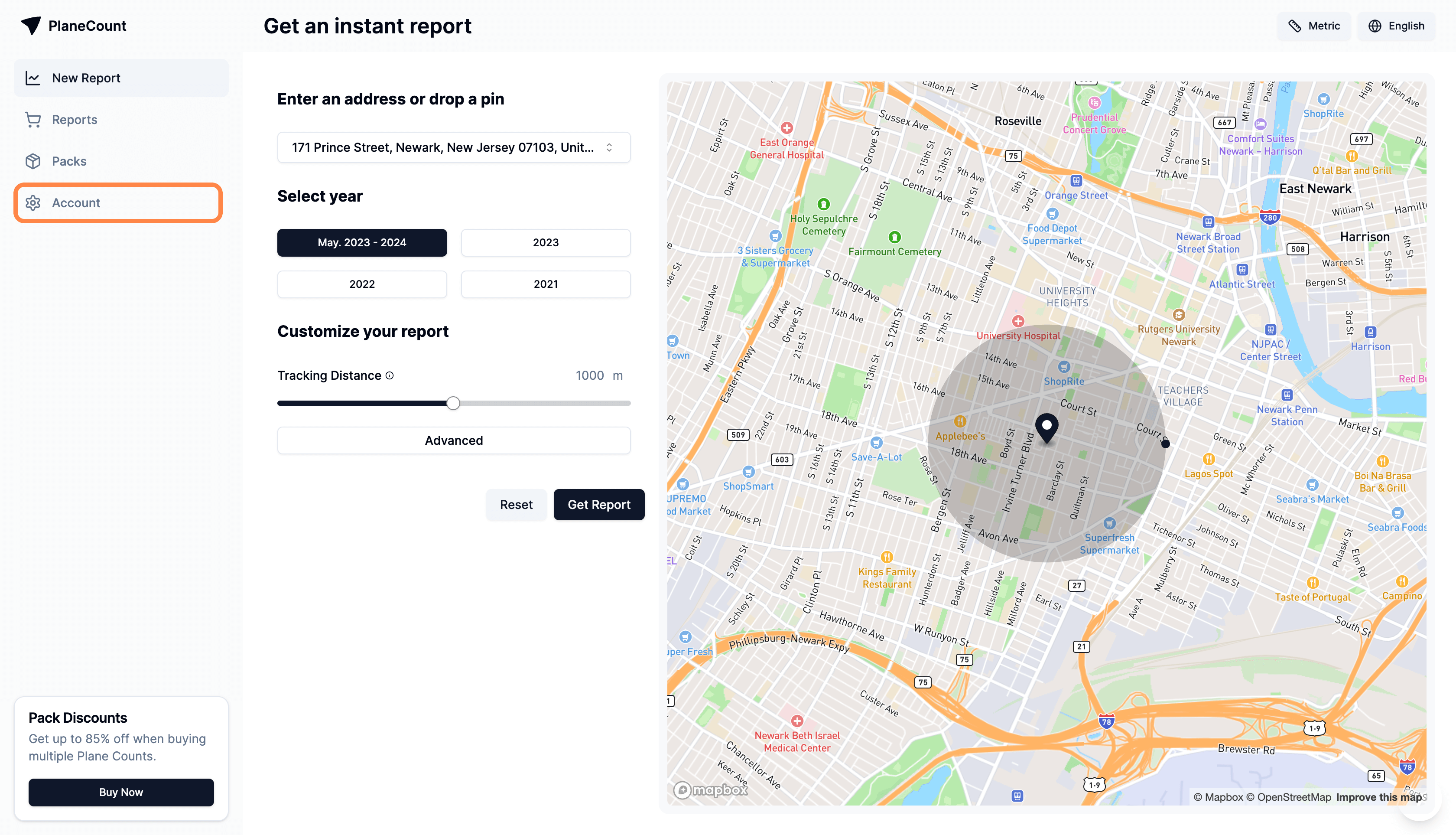
Delete account
To delete your account, click the Delete account button at the bottom.
Warning
Deleting an account will permanently remove all associated reports and packs. This action is irreversible.