Account settings
Log in
Logging into your PlaneCount account is easy! No need to remember passwords: we'll email you a login code each time.
Navigate to your dashboard
To log in, navigate to the PlaneCount dashboard and click on the Account button in the navigation bar.
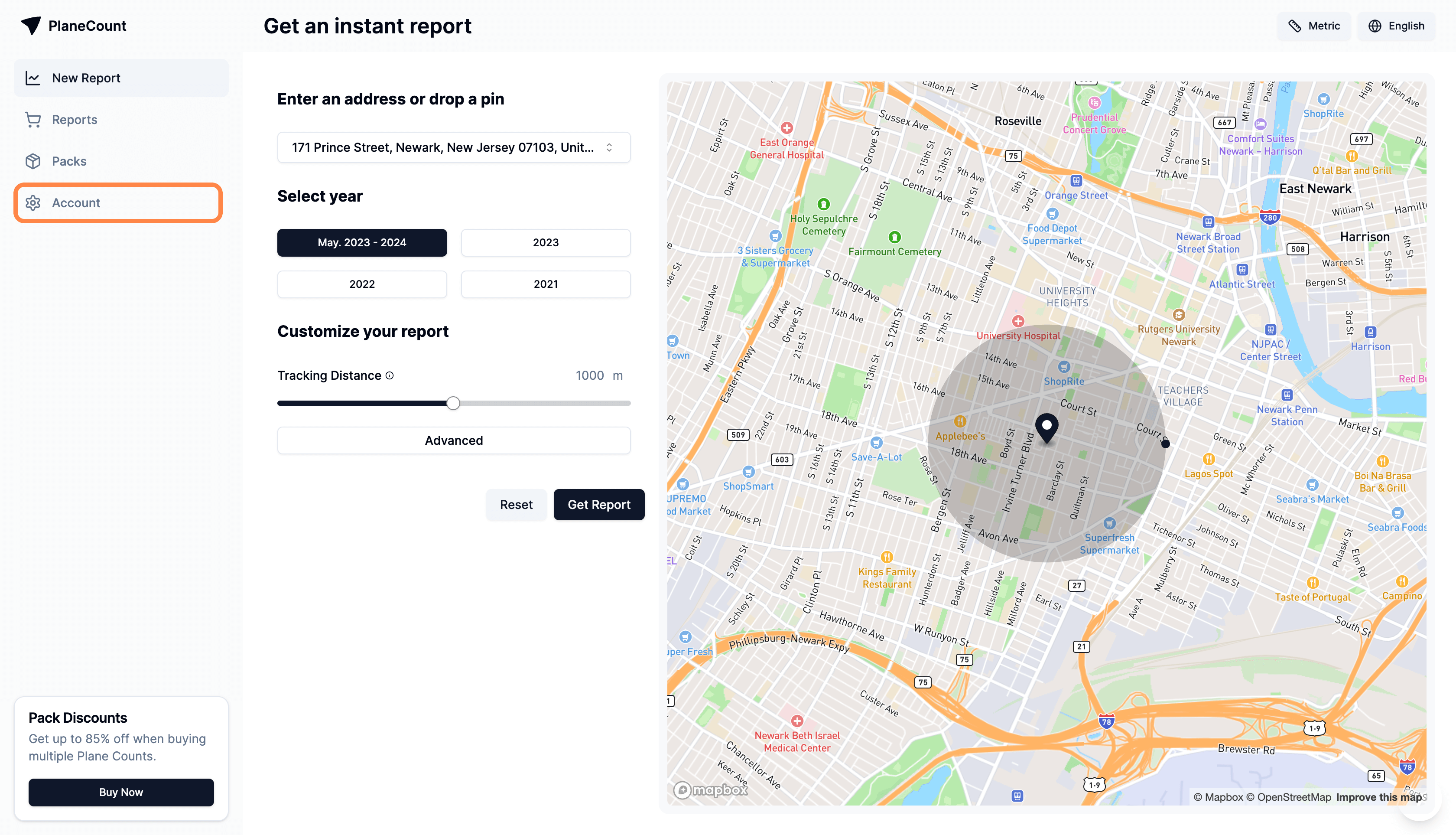
Enter an email address
Enter your email address using the following format: name@example.com.
Once entered, click on the Sign in button.
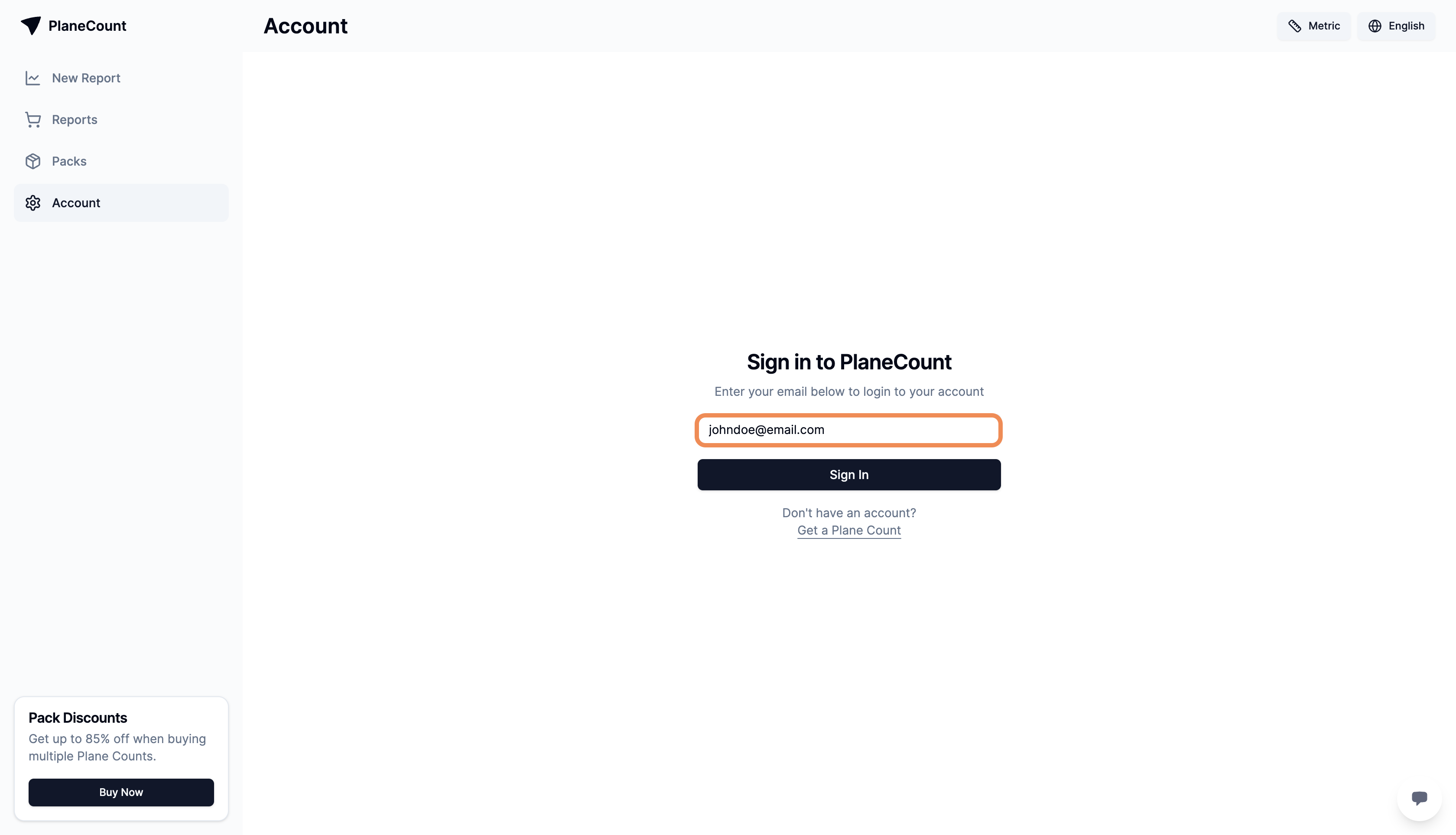
Check your email
We will send a 6-digit code to the email address you entered. Copy and paste the code into the field provided to log in.
Time limit
Please note that the code is valid for 10 minutes. If it expires, simply re-enter your email to request a new one.
If you can't find the code, check your spam folder.
If you still don't receive it, try using another email address by clicking the appropriate button.